There is always a lot to do that eats up your internet data bundle on your phone – emails, browsing, social media, music, videos etc.
If you find yourself using too much data and spending too much money you might want to take a look at these tips to help you save a little more data and money.
1. Look Out for Wireless Networks
One smart way to ensure you do not use up your data too fast is to utilise wifi whenever possible. When you go to take a bite in a cafe that has decent wifi you should switch off your mobile data and plug into the wifi to do your heavy browsing. Download your videos and music via such wifi and leave your mobile data for less demanding browsing needs.
The wireless network at your office or place of work will also come in handy if you have heavy internet needs on your smartphone.
2. Disable Auto Aupdates
If you use an Android Google play apps updating is yet another factor that drains your MB. If you set the play store to automatically update apps, your internet subscription data will be wiped out without you even noticing it.
How then do you disable auto-update apps? To do this, simply go to the Play Store and have the left-hand navigation drawer swiped out. Open the settings and there is Auto-Update Apps at the top, then tap it. Ensure that it is either set to ”Do Not Auto-Update Apps” or “only over Wi-Fi.” For individual apps settings, go to My Apps, choose the app you want to disable and then tap the overflow menu to check or un-check Auto-Update.
3. Download and Save Files Instead of Streaming
With the data restrictions from network providers streaming content (video and audio files) tend to be more costly for your data. This is probably the reason why IrokoTV, a Nollywood content app has disabled streaming and now forces users to download their movies before watching. They do this mostly for their African users where data bandwidth is still very limited and costly for the average phone user.
Online streaming sites like YouTube and other music, video sites take up much data consumption so the best option is to always go for downloads.
You can then save the music for offline listening, if you are not the type that likes stuffing music or videos on your microSD card. Take note that if you can reduce to the least minimum your online streaming attitude, then you will save a lot of data usage and your subscription will last for you.
4. Minimise Apps Running in the Background
One of the things that eat up your data is background syncing – apps like Facebook grabs new updates, your email syncs for new messages, push notifications, etc.
You may want to reduce the frequency of push notifications and set apps to be updated manually. You will be doing yourself great favour by restricting background dat on your phone. Some features you should be turning off include weather widgets, feeds updates, etc. Simply go to your Settings and make the needed adjustments.
If you want to adjust the settings for a particular app, go to Settings > Apps. Note that this depends on the particular version of android you are using. To change your sync settings for Google services, go to Settings > Accounts > Google > select the account. When this is done, all you should do is to simply uncheck the services you don’t want syncing automatically.
5. Compress Chrome Pages
Let’s say you are using Google Chrome browser to surf the web all the time, compressing the pages alone can save you about 30-35% percent of your data consumption for your mobile browser. Chrome pages compressing, which is now known as Data Saver in the settings, enables all web pages to be compressed before they are loaded into your browser.
Although Using Data Saver does come with its own disadvantages, one of which is slowing things down a little bit, you need it to save data usage. You don’t need to worry about the speed as you’ll sooner or later get used to it. To see your data savings record, all you have to do is to just launch Chrome browser, tap the three dots in the top right hand corner, and scroll down to Settings then to Data Saver. Watch the graph always to notice how your data savings grow.
SHARE THIS ON BELOW...
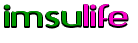
















No comments:
Post a Comment
WE LOVE & CHERISH YOUR COMMENTS
Disclaimer: You are responsible for your comments.